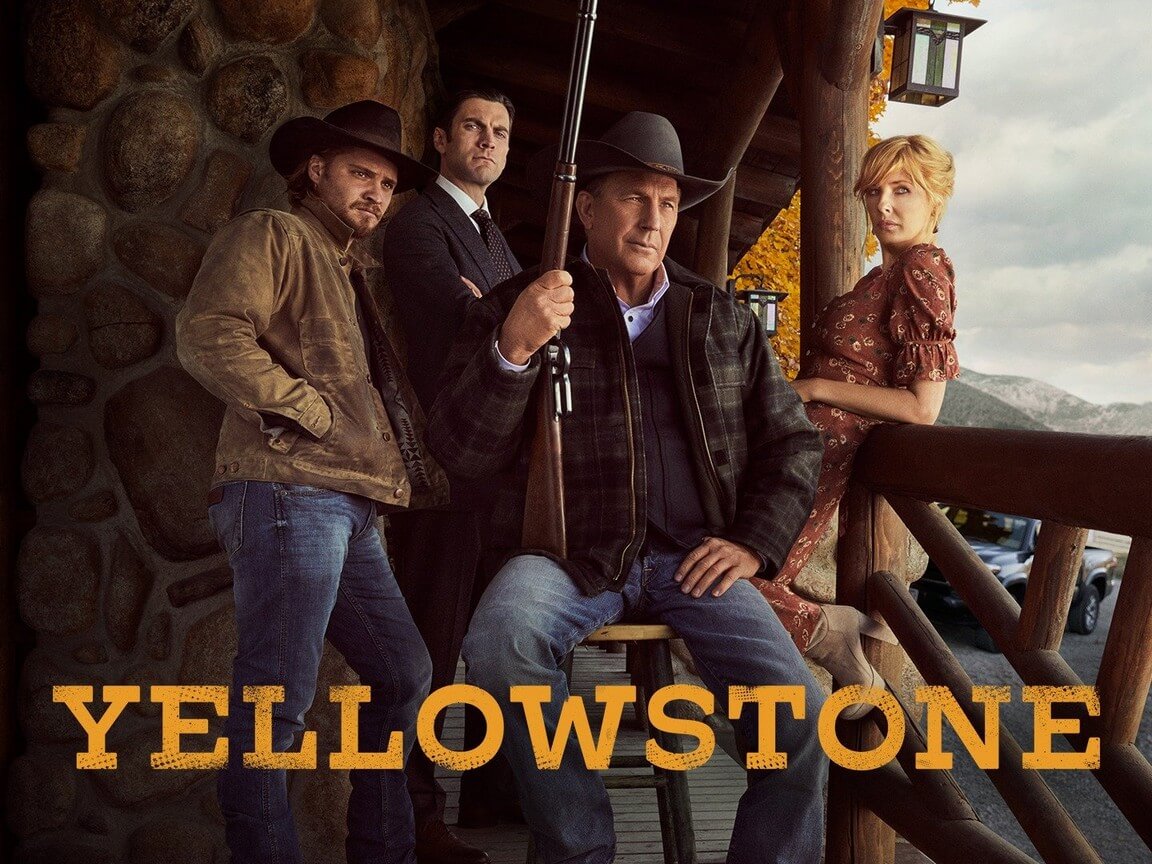
With several seasons under its belt, the hit Paramount Network drama Yellowstone is not just popular in the US. As of 2023, anyone can watch Yellowstone in Canada pretty easily, and at a fairly low cost. Let's take a look at your best options for watching Yellowstone in Canada.
Why isn’t Yellowstone available on Paramount+?
Yellowstone is a Paramount Network show, so it would make sense for the show to also stream on Paramount+, the Paramount streaming service. But due to a licensing issue, Yellowstone is not available to stream on Paramount+. Instead, seasons 1-4 are available to stream on Peacock, and season 5 must be watched live with a provider like Sling TV (or fuboTV, if you live in Canada).
Watch Yellowstone episodes live in Canada with fuboTV

If you want to watch Yellowstone in Canada live, without waiting for it to hit Amazon Prime the next day, you can subscribe to fubo Canada. As the name implies, this is a package of channels from US-based streaming service fuboTV that’s available exclusively in Canada.
For your money, you’ll get 11 live channels, and full access to CuriosityStream’s on-demand library. You’ll get Paramount Network, so you can watch Yellowstone in Canada live at the same time that it airs in America. Other highlights include MLB Network, BeIN SPORTS, BeIN Sports Espanol, and BeIN SPORTS Canada, as well as Law & Crime and OneSoccer.
As far as features go, fubo Canada offers 3 simultaneous streams, as well as a 250-hour cloud DVR. That means you can record Yellowstone and watch it later if you can’t catch it live. Device support is good, too. You can watch on iOS or Android, web browsers, Amazon Fire devices, Roku, Chromecast, and Apple TV. Note that fubo Canada is not currently available on smart TVs or on Xbox game consoles in Canada.
So if you’d like to watch Yellowstone live without cable in Canada, fubo Canada is a great option. You can get a free 7-day trial and see if fubo Canada is right for you.
Watch Yellowstone in Canada with Amazon Prime Video

The good news here is that Yellowstone is available to stream in Canada on Amazon Prime Video. Behind Netflix, Amazon Prime Video remains one of the best ways to access American drama TV series like Yellowstone. And because Prime Video is available in Canada as part of a feature-inclusive Prime account, your subscription includes more than just popular TV series and movies. Prime Video subscribers access to other Prime member benefits, like free shipping.
Read more: How to get Netflix in Canada
Does Prime Video Have a Free Trial in Canada?
Good news for Canada-based Prime Video Subscribers! Most subscribers in Canada will get a 30-day free trial to Amazon Prime Video.

The only exception is if you live in Quebec. Amazon currently offers no trial for subscribers in Quebec. Instead, you get an extra one extra month for the monthly subscription, or one extra month for the annual subscription when you first sign up.
Can I Watch the New Season of Yellowstone on Amazon Prime Video?
Yes, you can, but you’ll need to pay to rent or purchase them. Yellowstone is not included for free on Amazon Prime Video.
Amazon Prime Video Devices
Watch Yellowstone through Amazon Prime video on a large number of devices. Prime Video has apps available for iPhones, iPads, Android phones and tablets, and TV-connected devices, including the Amazon Fire TV, Roku, and Apple TV.
Can I Download Yellowstone for Offline Viewing on Prime Video?
Amazon Prime allows you to download Yellowstone to a select number of devices for offline viewing. If you have Fire Tablet, iOS device, Android device, or the Prime Video app on Windows 10, you can download Yellowstone episodes to watch while traveling or when you don't have an internet connection.
There are several offline viewing limits to consider. Downloaded videos will expire 30 days after you download them, or 48 hours after you've started watching the video, whichever comes first. Amazon doesn't assign a specific number to how many videos you can download at a time, but it does indicate that the number of downloads you get depends on your location. Other sources indicate the limit is somewhere between 15 and 25 videos.
Watch Yellowstone in Canada on Peacock
Although Yellowstone is a Paramount Network original program, it's not available on Paramount+ in the US. Instead, it's available through the live TV services Philo, Sling TV, fuboTV, DirecTV Stream, or YouTube TV. These services aren't available or even easily accessible in the US, but if you're in Canada and want an alternative to Prime Video, consider Peacock.
Peacock is owned by NBCUniversal, which currently has the broadcast rights to seasons 1-4 of Yellowstone on-demand.
Watch Yellowstone on Paramount Network or Peacock with ExpressVPN
Living in Canada won't hinder you from watching Yellowstone on Paramount Network (for season five) or Peacock (for seasons 1-4). All you need a VPN and a subscription to one of the streaming providers. We’ll use Peacock for example here. Peacock utilizes geographic content blocking, making a VPN necessary to access the service if you're outside of the US.

We recommend ExpressVPN for anyone who wants to watch Peacock in Canada. We've written more extensively about how to watch Peacock in Canada with a VPN, here's a quick summary.
Step 1: Create an account with ExpressVPN
First, head over to ExpressVPN and create an account. ExpressVPN offers multiple subscription tiers.
ExpressVPN offers a 30-day money-back guarantee to subscribers and for every subscription tier. Most other VPN providers only give you a money-back guarantee annual or longer-term subscriptions.
Step 2: Download the ExpressVPN app
Once you've created your account and logged in to ExpressVPN's website, you can download the software onto your chosen device (iPhones, iPads, Android phones or tablets, Amazon Fire TV, and many others). Once downloaded, snag the activation code available through your account settings to complete the installation process.
Step 3: Connect to a US-based VPN server
To bypass Peacock's geographic content blocking, you'll need to connect to a US-based VPN server. Once you've installed Peacock, go to the list of available servers and select any server located in the US. Then, hit the "Connect" button (it looks like your standard power button on a computer).
Step 4: Create a Peacock account
You won't be able to create a Peacock account until you're connected to a US-based server, as Peacock will block your access if you're outside the US. However, once you're connected to ExpressVPN, load up the Peacock website. From there, create a free account.
Step 5: Stream Yellowstone episodes
Once your Peacock account is created, log in and search for "Yellowstone". Any episodes that are available to stream for free will load right away without restrictions.

Want Every Yellowstone Episode on Peacock? Consider Peacock Premium
The biggest limitation to using Peacock in Canada is that many TV episodes are locked behind a premium account. This is also the case with Yellowstone. As of this time of writing, you can watch Season 1, Episode 1 with the free account. To watch any other episode, you need either the $USD 4.99/month Peacock Premium subscription or the $USD 9.99/month Peacock Premium Plus account (which gives you episodes ad-free).
Peacock only accepts payment via credit card or PayPal, and only accepts US-based payment methods. If you have either (for example, if you're traveling), you can easily sign up using your US payment methods.
Should I Use A VPN And Peacock To Watch Yellowstone?
There are a couple of drawbacks to using this method compared to using a service like fubo Canada or Amazon Prime. Peacock will occasionally block certain VPN servers, so you may need to try a few before you find one that works.
This also is technically not allowed by Peacock's terms of service, so if they ever figure out that you're not in America, they could cancel your account. Still, this is perfectly legal, and a decent alternative to Amazon Prime Video and fubo Canada.
Also, you'll have to pay a monthly fee for both a VPN and Peacock Premium. This may be worth it if you plan to use your VPN to unlock other services (to watch Hulu in Canada, for example), but if you just want to watch the newest season, it may not be your best option.
Sam Cook
Sam Cook is a full-time content strategist by day, a part-time freelance content writer since 2015. In another life, he was a high school English teacher for nearly a decade. Based in sunny New Orleans, he writes long-form educational content on technology, including Insurtech, Fintech, HRtech, and content streaming.

