
Super Bowl LVII is airing on Sunday, February 12, 2023 on FOX. But how can you watch it if you don’t have cable?
At Flixed, we’ve got you covered.
Our top pick for watching the Super Bowl without cable is Sling TV. You can also watch the Super Bowl without cable with fuboTV, Hulu + Live TV, DirecTV Stream, Vidgo, or YouTube TV, or for free with an over-the-air (OTA) antenna. Other streamers, like Paramount+, don’t offer the Super Bowl because they don’t carry FOX. Read on for all of the details, and see how you can catch all of the gridiron action during the Super Bowl without overpaying for a cable subscription.
Our pick for watching the Super Bowl without cable - Sling TV
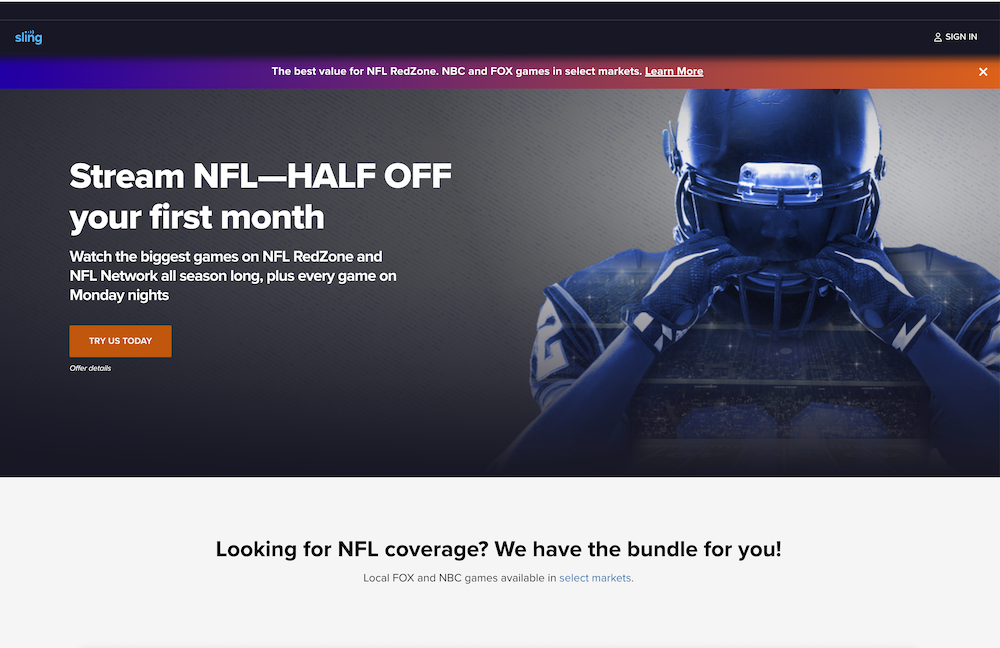
If you want to watch the Super Bowl without cable, Sling TV’s Blue package is the best option. Sling Blue is the cheapest way to get FOX without cable, and that’s what you’ll need to watch the Super Bowl without cable in 2023. You’ll also get great device support, a DVR, three simultaneous streams, and tons of other features.
Why use Sling TV to watch Super Bowl LVII?
Sling TV is much cheaper than any other “cable replacer” internet TV service. The Sling Blue package has FOX, which will be airing Super Bowl 57 in 2023. It also has tons of other great sports channels like Fox Sports, NFL Network, NBC, and more. You can combine Sling Blue with Sling Orange to get even more sports channels like ESPN, ESPN2, and MotorTrend. The optional Sports Extra pack gives you even more to choose from, like SEC Network, ACC Network, ESPNU, and more.
Sling TV also has a 50-hour DVR that comes for free at no extra charge, as well as the ability to watch on up to three devices at once with Sling Blue. With Sling Blue, you can watch on pretty much any streaming device.
The only drawback about using Sling TV to watch the Super Bowl is that it doesn’t have FOX in all areas. You can check your location on the Sling TV website to make sure that you get FOX in your area. If you don’t, you may want to explore some of the other alternatives that we mention later in this article – so keep reading!
Top 5 features of Sling TV
Wondering starting up a Sling TV subscription just for the Super Bowl is right for you? Here’s a quick overview of Sling’s top 5 features. Take a look, and make sure you make the right decision when watching the Super Bowl without cable.
Low cost: Sling TV is the cheapest alternative to cable on this list. If you’re on a tight budget and want to watch the Super Bowl without cable, it’s a great option.
Solid device support: Sling Tv supports most streaming devices including iOS, Android, web browsers, Amazon Fire, Apple TV, Roku, and Chromecast, to name just a few.
Plenty of add-ons, customization: You can customize your Sling TV experience with additional channel packs, premium channels like Showtime, and even extra DVR space. There are lots of ways to make it your own, and get the TV experience that’s perfect for you.
Great for families: Sling TV has lots of family channels, and also lets you stream on up to three devices at once with Sling Blue, so it’s a great option for families who want to watch TV.
Lots of channels: Sling Blue comes with more than just FOX, and includes top cable channels like CNN, MSNBC, HGTV, Food Network, and much more. With Sling TV, you can finally cut the cord on cable without losing access to your favorite shows, news, and sports.
Overall, if you want to watch the Super Bowl without cable and you also want top cable channels, Sling TV is your best bet. Click here to sign up now, or feel free to read our full Sling TV review for more details about this cable alternative.

Regions where the Super Bowl is available on Sling
Sling TV is great and all, but there’s a catch when it comes to regional channels, and in this case, specifically for FOX as they’re the Super Bowl’s network provider. Unfortunately, Sling TV doesn’t have complete FOX coverage for the entire US. Instead, the network is only available in select states.
For FOX specifically, Sling TV provides coverage in areas such as:
Atlanta
Austin
Chicago
Dallas/Fort Worth
Detroit
Gainesville
Houston
Los Angeles
Miami/Fort Lauderdale
Milwaukee
Minneapolis/St. Paul
New York
Orlando/Daytona/Melbourne
Philadelphia
Phoenix
San Francisco/Oakland/San Jose
Seattle
Tampa/St. Petersburg
Washington, DC
If you don’t live in any of these areas well, you might think you’re out of luck.
Fortunately, there’s a workaround for this regional channel blackout, which we’ll get into soon.
For now, as long as you live in any of these locations, you’ll get full access to FOX and Super Bowl LVII.
Other options for watching the Super Bowl without cable
So, is Sling TV your only option for watching the Super Bowl without cable? Of course not! If you’re not sure about Sling TV or just want to learn more about its alternatives, read on. We’ll go over everything you need to know.
1. Watch the Super Bowl for free with an OTA antenna
If you only care about the Super Bowl and you don’t want other cable channels, you may want to use an OTA antenna to watch the Super Bowl for free. OTA antennas plug into your TV, and they can pick up broadcast stations like FOX, CBS, NBC, and CBS – 100% free of charge.
So if you have an OTA antenna, you won’t have to pay a dime to watch Super Bowl 57. Just keep in mind that OTA antennas only pick up broadcast networks. You can’t use an OTA antenna to get cable networks like ESPN, Fox Sports, and other such channels. For more information, check out this guide to OTA TV from Flixed.
2. Watch the Super Bowl with fuboTV
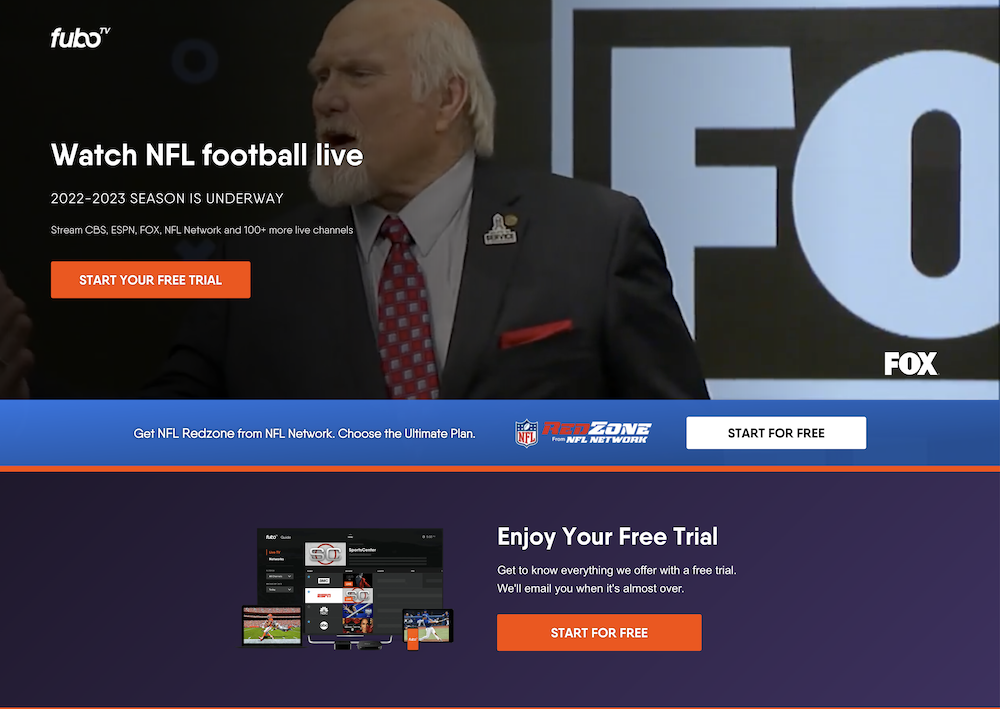
fuboTV has FOX in most areas of the country, so it’s a good alternative to Sling TV. It’s more expensive, but it does come with more channels overall. This includes FOX, CBS, NBC, and CBS in most areas, as well as ESPN, HGTV, Food Network, and more.
fuboTV also lets you stream on up to 10 screens at once, and offers 1000 hours of DVR space. The service has great device support, too, so you can watch the Super Bowl anywhere, as we report in our in-depth fuboTV review.

3. Watch the Super Bowl with Hulu + Live TV
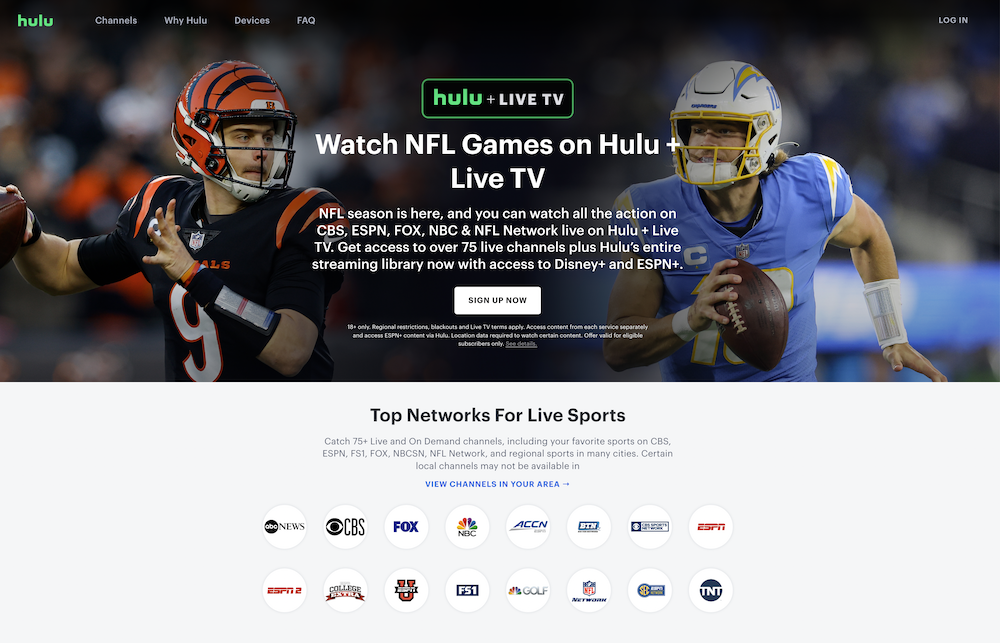
Hulu + Live TV is also more expensive than Sling TV, but it’s a good alternative for watching the Super Bowl without cable. You’ll get FOX and other broadcast networks, as well as plenty of top cable channels, totalling more than 75 channels.
While Hulu + Live TV carries FOX (and therefore should carry Super Bowl LVII), the channel availability is restricted based on your location. You can use the in-app Live TV menu to check your available channels and determine whether you have access to the FOX networks.
If you haven’t signed up for Hulu + Live TV, you can visit their website and enter your zip code to check for FOX network availability.
To use the Live TV guide on web browsers, you can use these 2 methods:
Select “Live TV” from the main menu of the Hulu + Live TV website.
While watching a video, select the three lines icon on the lower left of the screen.
As for mobile users, you just need to hit the “Live TV” option from the main menu of the Hulu + Live TV app.
Once you’ve confirmed FOX’s availability in your location, you’re all set to enjoy Super Bowl Sunday.
As far as features go, Hulu + Live TV offers three simultaneous streams, an unlimited nine-month DVR, and great device support. Read our Hulu + Live TV review to see what we think of this cable alternative.

4. Watch the Super Bowl with DirecTV Stream
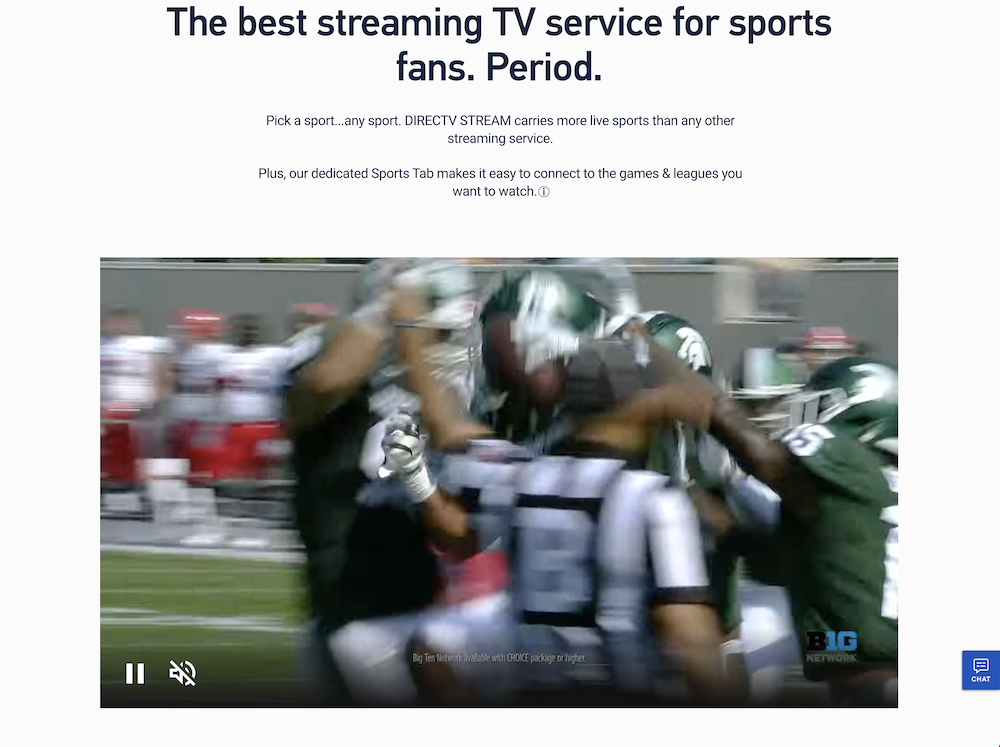
DirecTV Stream is pricey, but it has FOX, and the base package gives you 65+ total channels, including ESPN and tons of other sports channels. In its upgraded packages, DirecTV Stream even has Regional Sports Networks (RSNs), which is great for NHL, NBA, and MLB fans.
Along with a great lineup of channels, DirecTV Stream has some pretty solid features, too. You can watch on up to 20 devices at once – an absurdly high limit – and you can record unlimited hours of content to your DVR, with your oldest recordings being deleted after nine months. Get deeper into the nitty-gritty with our DirecTV Stream review.

5. Watch the Super Bowl with Vidgo
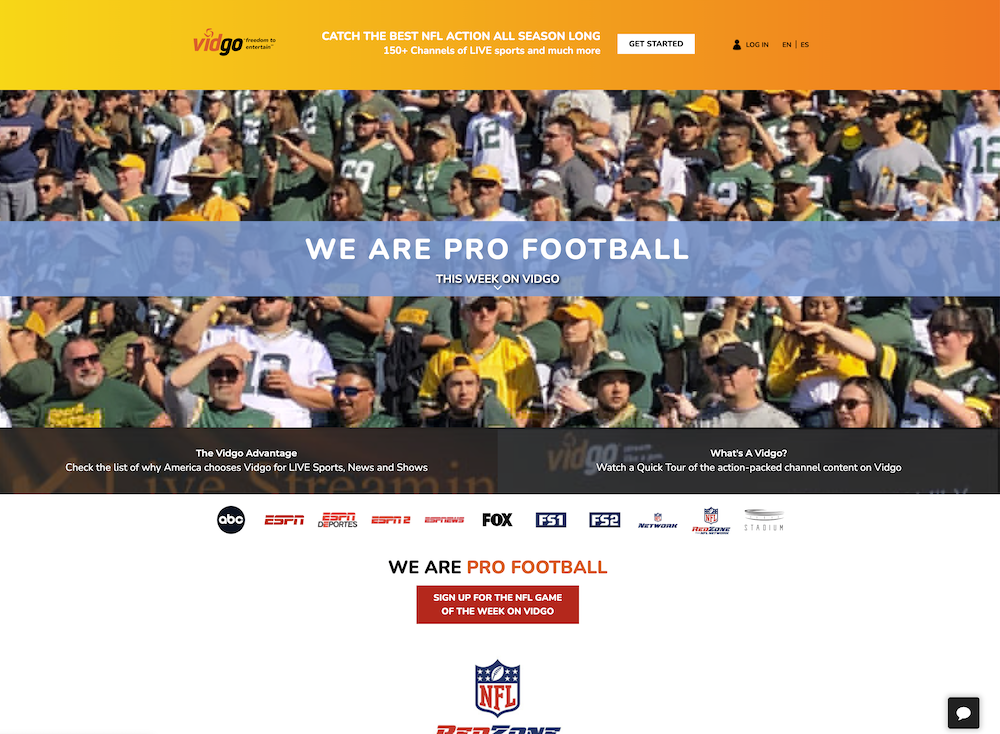
Vidgo is a bit more expensive than Sling TV, but it’s still a less-expensive alternative to most of the other streaming services on this list. Vidgo offers FOX and ABC local channels in most areas, and provides a total of up to 150 channels depending on the package you choose.
You can use up to three devices at once with Vidgo. However, you only get 20 hours of DVR storage, which is a bit low compared to the competition. It does have good device support, though, so you can watch on almost any device or streaming platform you choose. Read our Vidgo review for more thoughts on this newcomer to the internet TV landscape.
6. Watch the Super Bowl with YouTube TV
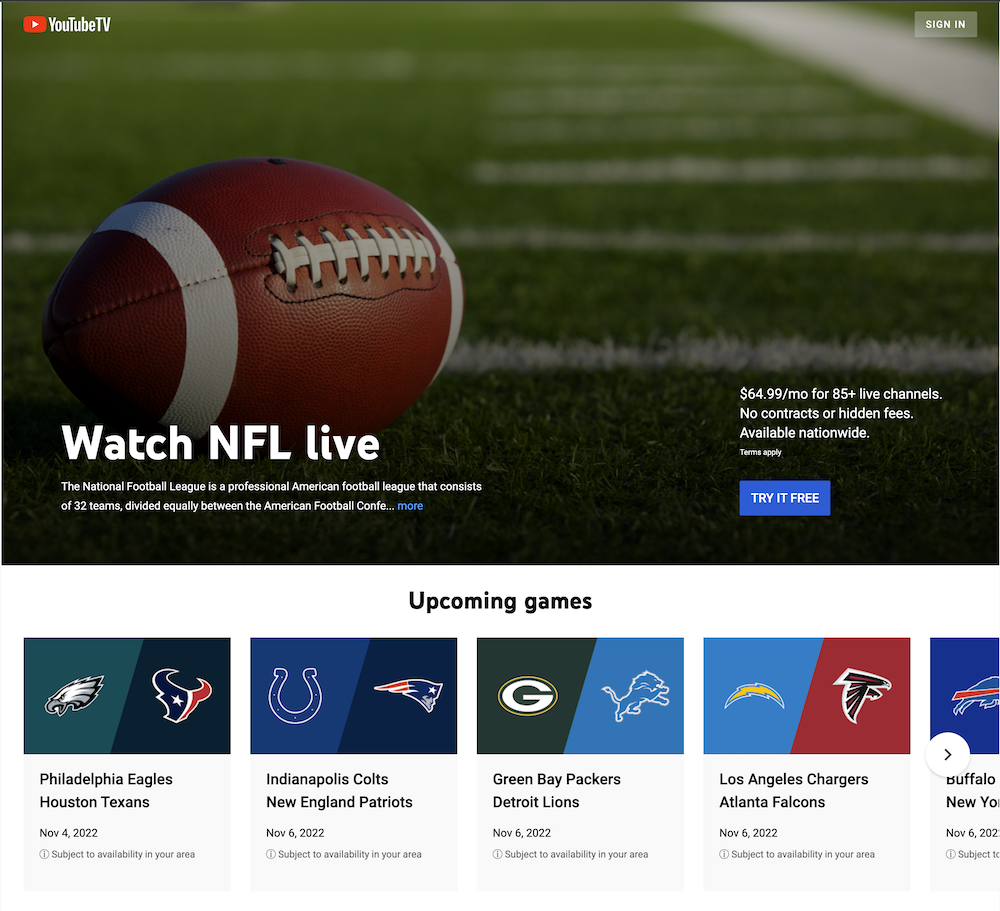
Rounding out our selection of the best ways to watch the Super Bowl without cable is YouTube TV. YouTube TV has local FOX, CBS, ABC, and NBC channels in just about every area of the country, and provides 100+ channels in total. This includes sports channels like Fox Sports and ESPN, as well as other top cable channels like Fox News, CNN, HGTV, Food Network, and tons of others.
YouTube TV has good features, too. You can watch on up to three devices, you get a nine-month unlimited DVR, and you can create up to six different profiles for different family members. It also has amazing device support, so you can watch at home, on the go, and on whatever device you want. Check out our full YouTube TV review for more info.
7. Watch the Super Bowl on the FOX Sports App on Roku
If you have access to a subscription to DirecTV Stream, fuboTV, Hulu+ Live TV, Sling, YouTube TV, or Vidgo, and you own a Roku TV, you could be in luck. In select markets, you can watch the Super Bowl live on the FOX Sports app on Roku.
First, you have to add the FOX Sports channel to your Roku TV and select your service provider. If you’re in market for FOX, you’ll be good to go!
8. Bypass region-locked channels and watch the Super Bowl with a VPN
FOX will air the Super Bowl 2023 game, so the match should be available throughout the entire United States. You only need to find the channel that broadcasts it that year. If you went cable-free, it’s possible to do that with an OTA antenna or by subscribing to a streaming service carrying that channel.
If you want to ensure you can watch the Super Bowl from any location, it’s best to learn how to use a VPN to watch NFL games live. You can use a VPN to connect to the desired streaming service and enjoy the game.
That way, you can enjoy a live feed of Super Bowl LVII and tune in to find out if Rihanna can top the charts with her halftime show.
Our pick for watching the Super Bowl with a VPN is ExpressVPN.
To use ExpressVPN with your Sling TV account, you need to do the following:
Sign up for ExpressVPN.
Download and enable to app/program.
Select a VPN server in one of the locations with FOX available.
Enjoy streaming the Super Bowl on Sling TV.
With ExpressVPN, you can say goodbye to channel blackouts and get live coverage of Super Bowl LVII.
When is the Super Bowl in 2023?
Super Bowl LVII will be aired on FOX on Sunday, February 12, with kickoff at 6:30 PM. It will be played at State Farm Stadium in Glendale, Arizona. The halftime show will be performed by Rihanna, which will be her first time performing at this marquee sporting event.
Who is playing in the Super Bowl?
The Kansas City Chiefs and the Philadelphia Eagles will face off in Super Bowl LVII on Sunday, February 12.
What channel is the Super Bowl streaming on?
The Super Bowl is an event that has a broadcasting rotation. For the next edition, the broadcasting rights belong to FOX. That means this national network will broadcast the LVII Super Bowl on February 12, 2023.
As for the future, FOX, CBS, ABC, and NBC will rotate in the coming years, with each network broadcasting the final NFL match once every four years. According to the new broadcast deal, ABC will return to the rotation after being out for almost two decades.
| Year | Network |
|---|---|
| 2023 | FOX |
| 2024 | CBS |
| 2025 | FOX |
| 2026 | NBC |
| 2027 | ABC |
| 2028 | CBS |
| 2029 | FOX |
| 2030 | NBC |
| 2031 | ABC |
| 2032 | CBS |
| 2033 | FOX |
| 2034 | NBC |
This might seem confusing, so here’s an overview of when each network will broadcast the Super Bowl game:
How to watch the Super Bowl on Apple TV, Amazon Fire TV and other devices
How to stream the Super Bowl live on Apple TV
Apple TV is a streaming media player with a generous app selection. The company implemented 4K support in 2017, and you can expect fast loading times and a user-friendly interface.
It’s worth noting that Apple TV+ isn’t an option to watch the 2023 Super Bowl. As you can see from our Apple TV+ review, the streaming service doesn’t offer live channels but focuses on original programming. That being said, there are many other choices to enjoy NFL on this device.
Our pick: fuboTV is the best pick to watch Super Bowl and sports overall on Apple TV. fuboTV is every sports fan’s dream due to its channel lineup. With the first two basic subscription tiers – Starter and Pro – you’ll receive BeIN Sports channels, CBS Sports Network, ESPN, Fox Sports, fuboSports Network, and other channels broadcasting sports. You can check the entire fuboTV channel lineup to confirm it fits your preference.
How to stream the Super Bowl live on Amazon Fire TV
When streaming services first debuted a few years ago, very few of them let you stream your local TV stations. This meant that during the Super Bowl, most cord cutters only had one way to watch the game: via their over-the-air TV antennas. Today, there are many more options for tuning in via the internet, so you’re in luck if you own an Amazon Fire TV Cube or Fire Stick.
Sling TV, fuboTV, DirecTV Now, PlayStation Vue and Hulu+ Live TV all carry CBS — and all of them are excellent alternatives to traditional cable services. And they all have apps for Amazon Fire TV, as well.
It’s worth noting that Amazon Prime Video is not an option for watching the 2023 Super Bowl. Yes, it’s possible to watch Thursday Night Football on Amazon Prime Video, but the Super Bowl will be aired exclusively on FOX.
How to stream the Super Bowl live with Chromecast
There are plenty of ways to watch the Super Bowl on Chromecast, even if you don’t have a cable subscription. All of the above streaming services — like Sling, DirecTV Stream, Hulu+ Live TV, and fuboTV — are available on Chromecast.
Our takeaway – Sling TV is your best bet for the Super Bowl
Overall, we think that Sling TV is the best option if you want to watch the Super Bowl without cable, and you also want to get some top cable channels.
However, if Sling TV doesn't have FOX in your area, you may want to consider some of the other options on our list, like fuboTV, Hulu + Live TV, DirecTV Stream, Vidgo, and YouTube TV.
And, of course, if you only care about watching Super Bowl 57 and you don’t want cable channels, you can always buy a digital OTA antenna, plug it into your TV, and watch the Big Game on FOX the old-fashioned way – free of charge!
Eric Liston
Eric Liston is a content writer based in Columbus, Ohio. Since 2015, he’s been writing about technology, cord-cutting, and helping everyday people save money. He also has expertise writing about medicine, dentistry, insurance, and a variety of other industries. No matter what he’s writing, his focus is always on simplifying complex concepts and making them approachable for everyone. When he’s not slamming away on his keyboard at his home office, you’ll find Eric reading sci-fi novels, improving his disc golf game (he just hit his first 400-foot drive) and playing video games on his gaming PC.

