
With over 14 million users, NordVPN is definitely one of the hottest VPNs on the market. Their parent company, Nord Security, also has other products, such as NordPass (password manager), NordLocker (file encryption and storing tool), NordLayer (business VPN), and NordWL (toolkit for building VPN products). Read on to see our full review of NordVPN and how you can use the service!
Why use a VPN?
VPNs are an encrypted means of accessing content on the internet. If the internet is the “information superhighway”, it’s best to think of a VPN (virtual private network) as a personal tunnel. Both will take you to wherever you need to go, but a VPN will ensure that you don’t have anyone else looking in at you while you’re heading down the road.
VPNs essentially allow users to access everything that the internet has to offer by hiding who they are, where they come from, and where they’re going. For internet users, this is important for two key reasons: security issues and content blocking.
Security Issues: Identity theft is quickly becoming the number one crime to worry about. If hackers can get a hold of your IP address, they can connect that information to your personal data and internet habits. This makes cybersecurity a big deal, especially for internet users. The security provided by a VPN is something internet users simply cannot pass up.
Content Blocking: Some websites are impossible to access without routing through a VPN. There are any number of reasons why that content might be blocked. In some parts of the world, internet censorship is not just commonplace, but purposefully restricting free speech. More locally, one might simply attend a college or university that blocks access to different websites or streaming services. VPNs provide access to blocked content by utilizing servers located in areas around the world where that content is not blocked.
For internet users, these two benefits are undoubtedly the most important. There are many websites that either waltz around the gray area or are notably within the danger zone. Many ISPs have recently pulled back going after individuals for walking the fine line between copyright infringement and fair use. Nevertheless, many copyright holders have continued to press the issue, refusing to give up the fight so easily.
Are VPNs safe? The short answer is yes! However, it is important to keep in mind that there is no single solution that can protect you from everything, so it’s important to use VPNs carefully. The best solution could be to use a VPN in combination with an internet security suite.
In order to help internet users and others find value from VPNs, we’ve examined a long list of the most popular VPNs available. Although most VPNs operate similarly, many have unique features as well as varying levels of functionality. In this review, we’ll be focusing on NordVPN.
NordVPN review summary

After officially opened its doors in 2012, NordVPN is now one of the biggest names in the VPN industry. The company believes strongly in the idea of a free and open web, proudly linking to Tim Berner’s Magna Carta on the subject. We analyzed NordVPN’s service against 5 key areas of interest: pricing and payment options, server volume and variety, device compatibilities, speed levels, and security/privacy (IPv6 leak protection, DNS leak protection). We also took a look at the kind of support the VPN service has to offer, as well as the overall ease of the sign-up process.

NordVPN boasts a rather hefty list of features. The 22 features they offer are primarily security-related, but we will touch on those a little bit later. Among the most important features offered, users will find the most value in thousands of servers to choose from, the many different types of servers, the server map, and the choice server locations.
Summarized pros and cons
| Pros | Cons |
|---|---|
| Thousands of servers to choose from | No free trial |
| Servers located in 59 countries | Non-standard VPN servers often crowded |
| Advertised 99% server uptime | Less than 20 non-standard VPN servers |
| Customer service response in under 5 minutes | No IPv6 Leak protection |
| Half a dozen security features, including AES encryption standard with 256-bit keys | |
| Supports 8 operating systems | |
| As low as $12.99 a month | |
| Connects to American Netflix | |
| 30-day risk free full refund |
Pricing and payment plans
NordVPN currently offers 1-month, 1-year, and 2-year plans. At the moment, a 1 month subscription costs $11.99. A 1 year (+3 months) subscription comes in at a 45% discount at a total of $67.35, or $4.49 per month. A 2 year (+3 months) subscription is currently the best value deal, at 63% off ($80.73 for two years, or $2.99 per month). Unsatisfied? Don’t worry, there’s also a 30 day risk-free full refund.
While the 2-year plan offers a clear advantage over monthly costs, the 1-year plan is still fairly inexpensive while also allowing you to escape without paying an excessive amount. Many internet users are typically hesitant when it comes to paying for content. However, if you do plan on using NordVPN for more than 3 months, it makes the most sense to go for a year-long plan at least to start out with. At the 1-year price, paying for the service becomes much more worth the cost.
Currently, a bundle deal is also available. Users are able to purchase NordVPN + NordPass or NordVPN + NordPass + NordLocker bundles at a discounted price.
| Length of Plan | NordVPN + NordPass Pricing | NordVPN + NordPass + NordLocker Pricing |
|---|---|---|
| 1 Month | 1 month for $12.99 | 1 month for $14.29 |
| 1 Year | 1 year (+3 months) for $82.35 ($5.49 per month at a discount of 48%) | 1 year (+3 months) for $101.85 ($6.79 per month at a discount of 59%) |
| 2 Year | 2 years (+3 months) for $107.73 ($3.99 per month at a discount of 62%) | 2 years (+3 months) for $142.83 ($5.29 per month at a discount of 68%) |
If you’re interested in other Nord Security products, a bundle would be a great way to try out their different products at a reduced price.
NordVPN accepts payment through major credit cards, PayPal, Bitcoin, and Paymentwall.
Server volume and variety
You can search for VPNs based on country or based on the type of server. Searching by country is just a fast way to get connected to a server immediately. Selecting a specific server type allows you to more fine tune your server option. NordVPN also has specialty servers such as Double VPN, Onion Over VPN, Obfuscated Servers, Peer-to-Peer (P2P) Servers, and Dedicated IPs. Hovering over any server will also indicate which video streaming services are accessible through that server, including Netflix.
At the moment, NordVPN offers 5,500+ servers in 59 countries, including popular locations such as the United States, Germany, Japan, the United Kingdom, Canada, Germany, France, and others. The vast majority of servers (300+) are Standard VPNs based in the U.S., which is good for international internet users blocked from U.S. content. Each server lists its current load level, bandwidth, and ping. In reviewing the long list of servers, we only found 2 downed servers. This should help those using different websites to find servers that will provide the best streaming experience. When connected to any server, the application will also indicate how many of your own devices are currently connected. For reference, here is the full list of non-security-related features:
Additionally, NordVPN is P2P friendly, meaning its servers do not block torrents. This is a helpful feature for internet users who use P2P services such as Ace Stream or BitTorrent. This VPN service also includes an automatic kill switch, which can be adjusted for specific applications that may put the user at risk. Having a kill switch is extremely useful should your IP begin to leak for any reason. Those using different websites for P2P purposes or even normal streaming can set applications and browsers to turn off immediately should NordVPN fail for any reason.
Device compatibility
NordVPN is among the most popular VPN programs around. You’ll find that the installation process for it is easy on most popular devices. However, it cannot be installed directly onto some applications, such as the Kodi media center, as an add-on. The best way to use NordVPN is to install the dedicated application for your device and run Kodi while the VPN is running in the background.
NordVPN provides a very long list of tutorials for a large number of operating systems. Most of these are simply how to get it working with a large number of different programs via OpenVPN. Given NordVPN uses OpenVPN, there is a possibility that you could make it work with the OpenVPN plugin available on Kodi, but we are unsure whether this is a viable option, as NordVPN provides no instructions on how to do so.
This VPN can be installed on the following operating systems:
Windows
Mac
iOS
Android
Chromebook
Routers
Linux
Raspberry Pi
NordVPN does have some version limitations for each operating system. Those limitations are as follows:
To install on Mac computers, you’ll need Mac OSX (versions not provided)
To install on Windows computers, you’ll need Windows XP or higher
NordVPN does not provide version information for Linux, iOS, or Android.
NordVPN allows you to download their program before you purchase. This will let you figure out whether it works on your device first before you purchase your subscription. The service provides three, low-cost subscription options. We recommend reading our full review before making your installation decision.
Speed test
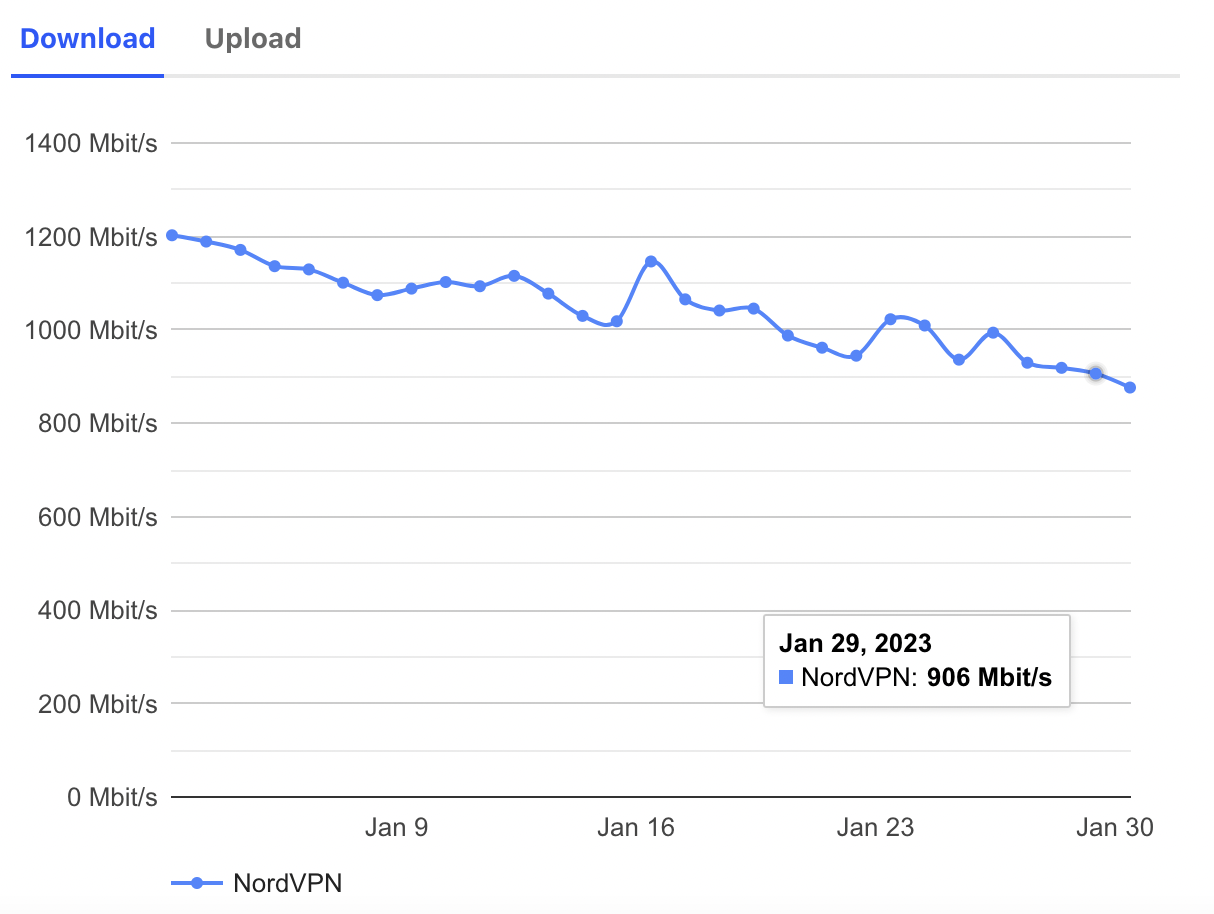
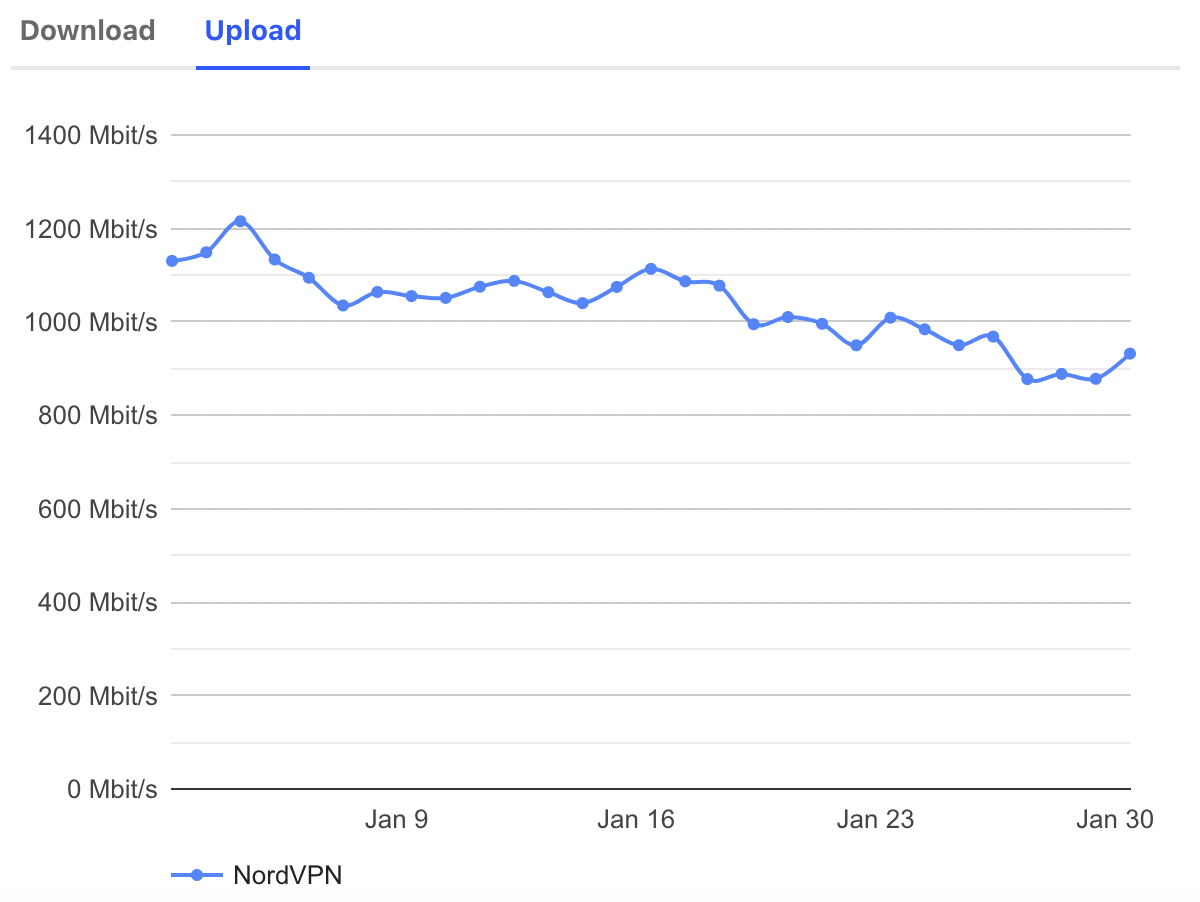
For the speed test, we utilized a secondary website to check NordVPN’s speed against other competitors. By simplifying the testing environment, measuring within the same country, using multiple servers, and conducting regular tests, they were able to create a holistic view of the VPN speed landscape.
In a review of the Top 11 VPNs, NordVPN ranked first in both average speed and maximum speed. NordVPN’s average speed is 926.90 Mbit/s, and 1346.23 Mbit/s, based on tests done for the past 3 months. This will ensure that you will be able to access the fastest speeds when using NordVPNs compared to other VPN services.
Security and privacy features

NordVPN is a twice-audited no-logs service and uses AES encryption standard with 256-bit keys, which is impossible to decrypt. They also offer 3 different types of VPN protocols:
IKEv2/IPsec
OpenVPN
NordLynx (an adaptation of the WireGuard VPN protocol with a double NAT (Network Address Translation), which negates the possible WireGuard downside of privacy risks
As well, as of September 2020, the entire NordVPN server structure runs on diskless RAM servers, meaning that no data is stored locally. In terms of server infrastructure, NordVPN has also started to build a network of colocated servers owned exclusively by NordVPN and only accessible by NordVPN staff. Finally, NordVPN also offers a Kill Switch feature that cuts off the internet entirely in case the connection between the device and NordVPN’s server goes down.
In essence, this means that NordVPN is extremely secure and offers many solutions to potential risks that using a VPN can carry.
Support services
NordVPN advertises two support methods: chat and email, as well as Blog and FAQ sections on their website. They identify their support as available 24/7. To verify this, we tried contacting their built-in chat support.
For a simple test, we opened up the chat and watched the clock to see how long it took to get a live person. It took less than a minute for someone to get back to us. Given how fast we were able to get a support member through the website chat, we felt there was no need to try the email or Facebook method. As explained earlier, when we ran into a problem connecting to one of the servers, the response time was a bit slower, but still reasonably fast. Additionally, the suggested fix worked.
Sign-up/registration process
The sign-up process for NordVPN takes only a few minutes. Unfortunately, Nord does not provide a free trial or a free sign-up. Users must pay first before creating an account. This means you must pay for the service before knowing what you’re getting. However, NordVPN offers a 30-day money back guarantee if you find that you do not like the service.
Detailed review
From our testing, we’ve determined that NordVPN has an exceptional service, especially for regular internet users. The vast number of servers and server types alone makes this an extremely useful service for streaming. That only 2 servers out of hundreds were down at our time of testing is extremely impressive. Nord’s large list of features represents years of development. There are servers located in 51 countries, making this service extremely useful for international users as well. This service works well for anyone outside of the U.S. trying to access American Netflix. Those using P2P services or applications will find the anonymity they’re looking for as well.
NordVPN’s price appears fair to us for what you are getting. While the one month price of 8 dollars can feel expensive, if you like the service, you can bring that down by a significant amount by signing up for the 6-month or 1-year plan.
The service’s fast customer service is equally impressive. Because we also ran into some minor usage issues while testing, we can also vouch for the expertise of their customer service representatives, as least as far as solving simple, common issues. The service generally receives positive reviews on this end. We believe that the positive reception around NordVPN is well deserved.
The biggest downside to NordVPN is the lack of choices when it comes to the non-standard VPN servers. Internet users hoping to find extremely fast, or the most secure servers will only have a few servers to choose from. While there are well over 300 servers for the Standard VPN section, there are only 3 choices for Anti DDoS, 2 for Ultra Fast TV, 4 for Double VPN, 2 for Tor over VPN and only 5 for Dedicated IP servers. Most of those limited numbers are heavily loaded. This is especially true (unsurprisingly) for the Ultra Fast TV servers and the Anti DDoS servers.
Overall, NordVPN is heavy on positives and light on negatives. This relatively low-cost VPN service delivers the goods in a valuable way. Internet users should find the security features and the server options highly desirable. It’s a good service for those who want a VPN that works the first time, and pretty much every time, without the fear of false advertising.
Desiree Wu
Desiree is a content editor and a full-time Honours Business Administration student at Ivey Business School at Western University. Desiree is based in London, Ontario.

