
Blockbusters are hitting the small screen quicker than ever – and some head straight for it. Netflix famously spends hundreds of millions on originals like The Irishman, The Gray Man and Red Notice. But they’re not alone. The Tomorrow War (Amazon Prime Video), Mulan (Disney+) and the upcoming Argylle (Apple TV+) all boast budgets of $200 million or more. This has people looking for a simple way to add some oomph to their home theater experience — so, here are our picks for the best soundbars in 2022.
What is a soundbar?
The 1950s saw folks watching 8 mm home movies, but the arrival of the AV receiver in the 1980s marked the dawn of the home theater industry. And surround sound systems – with 5 or 7, or even 11, speakers and a subwoofer – were must-have components.
But the soundbar changed all that.
A receiver and a room full of speakers is now about as common as a VCR. The soundbar contains multiple speakers and amplifiers enclosed in a long, stylish device that sits beneath your TV. And this simplicity appeals to a far larger audience.
What features do you want in a soundbar?
Soundbars vary in quality, features and price, and here are some key features to look for.
Number of channels
Every soundbar has numbers like 2.0, 3.1, 5.1 and even 11.1.4 indicating the number of channels (ie: speakers). These refer to the number of main speakers, number of subwoofers and the number of up-firing speakers (which are angle to bounce off the ceiling).
The cheapest soundbars are usually 2.0, meaning they’ve got a left and right channel, while a 3.1 adds a center channel. For a better surround sound experience, aim for 5+ speakers. If you like more bass, look for 5.1 and up.
Device configuration
Before the soundbar, the number of channels dictated the configuration. A 5.1 system required 5 speakers and a sub. But now all you need is a soundbar and a sub.
However, companies couldn’t resist adding more components. So it’s common to see soundbar and subwoofer sets, and even systems with a soundbar, subwoofer and surround speakers.
There are also “passive” soundbars (like the MartinLogan Motion SLM) that require an AV receiver just like traditional speakers. We excluded these from consideration as they do little to simplify things.
Choosing which configuration to go with just depends on what you want to get out of your home theater.
Audio technologies: Dolby Atmos and DTS:X
Dolby Atmos is a surround sound technology for cinemas with a scaled down version for consumer electronics. And technically, you need at least 5.1.2 speaker setup. But Dolby Atmos soundbars use multiple main and directional drivers to create the surround sound experience.
There are 2 important things to keep in mind:
To experience Dolby Atmos on your soundbar, you’ll need Dolby Atmos content.
Dolby Atmos uses a lot of bandwidth. If audio is coming from your TV (rather than a streaming device or Blu-ray player), you’ll need an HDMI ARC or eARC port. Older TVs won’t have these ports, so before buying a Dolby Atmos soundbar, check the back of your TV.
DTS:X is a similar technology to Dolby Atmos, but all soundbars don’t support both. Atmos is the favourite for streamers like HBO Max, Disney+ and Amazon Prime Video, but DTS is the most common for Blu-ray. There is also DTS Virtual:X, which simulates surround sound in smaller spaces and works in speaker configurations from 2.1 to 7.1.
Wireless connectivity: Bluetooth and Wi-Fi
Bluetooth is the most popular wireless technology for audio devices, but you won’t find it in every soundbar. Always double check, especially if you plan to play music directly from your Android phone on your soundbar.
Wi-Fi technologies include AirPlay 2, Chromecast, Spotify Connect, TIDAL Connect and Sonos. These require a bit more setup than Bluetooth but deliver much better (uncompressed) audio quality.
AirPlay 2 is Apple’s wireless technology, but it’s found in plenty of 3rd-party devices. If your household mainly uses iOS devices, AirPlay 2-enabled soundbars are your best bet. Similarly, if your family is mostly Android and Google Home, you’ll want to check out Chromecast-enabled soundbars.
Wired connectivity: HDMI eARC
HDMI has been the standard interface for connecting AV devices for a decade and its latest version, HDMI 2.1, has already been around for 5 years. HDMI ARC (and its successor eARC) allow for higher-quality sound to pass through the cable.
To future-proof your system – and get the most out of your Dolby Atmos soundbar – you should look for one that has HDMI eARC (enhanced Audio Return Channel) connectivity.
And to ensure the best connection and sound, take a look out our picks for the best HDMI cables.
Voice controls: Amazon Alexa and Google Assistant
Soundbars of all prices come with Amazon Alexa or Google Assistant built-in. Many come with both. And like the wireless options above, it depends on which smart home platform you use.
Keep in mind, you can always add voice control to a soundbar by connecting it to something as simple and inexpensive as the Echo Dot. Having the tech built-in makes things easier and enables more voice control options, but don’t let it be the deciding factor.
Is a soundbar the best option for speakers?
While a multi-speaker system produces better, cleaner, more distinct sounds and a more immersive experience than a soundbar, it takes up more space, requires more technical know-how and setup time, and usually costs more. And most people shopping for soundbars don’t find the trade-offs worth it.
But soundbars have come a long way in a short time. Technology keeps improving and there’s also a middle ground, with systems that add a subwoofer, or a subwoofer and additional surround speakers. If you’re after a more immersive experience or looking to pump up the bass, consider a multi-component system.
How to connect a soundbar to your TV
The soundbar was invented with 3 S’s in mind – sound, simplicity and space. So it should come as no surprise that they’re easy to install.
Connect with an HDMI cable
Plug an HDMI cable into the “HDMI Out” port on the back of your soundbar
Plug the other end into your TV’s HDMI port labelled ARC or eARC
- If your TV doesn’t have ARC or eARC, see the optical cable option below
Go to the Settings menu on your TV
Under “Consumer Electronic Contol (CEC)”, enable everything
Under Audio or Sound, make sure eARC is enable (if your soundbar uses it)
Launch a movie in your favorite streaming service and tweak your audio settings
Connect with an optical cable
If your TV doesn’t have HDMI ARC or eARC, you can use a digital-optical cable (sometimes called TOSLINK).
Plug the digital-optical cable into your soundbar
Plug the other end into the back of your TV
Go to the Audio Settings menu on your TV
Enable the “Digital Audio Out” option and set it to optical
If there is “Digital Audio Output” option, set it to “Auto”
Other ways to connect your soundbar
If you happen to have a soundbar without HDMI ports or digital audio output, you can connect it using a digital coaxial cable. Just follow the optical cable instructions above.
If you have an older TV, you may have to use AUX (analog) audio connectors, although this is sometimes results in a lag between the audio and video, so it’s not recommended.
If your soundbar is Bluetooth-enabled, you can connect it wirelessly – but this also not recommended. Not only will you likely experience lag, the audio is compressed, which defeats the purpose of having a soundbar.
Can any TV connect to a soundbar?
If a soundbar has aux outputs, you can probably connect it to any TV made in the past 50 years. (But this is still not recommended.) For modern TVs, you want to make sure they have compatible connections (as listed above).
Our pick for the best soundbar: Sonos Arc

Why the Sonos Arc soundbar?
We figure the “best soundbar” should be a standalone soundbar – not a subwoofer and additional speakers system. And it’s hard to beat the Sonos Arc in terms of price, performance and quality.
With its solidly built, sleek form factor, the Arc looks and feels like high-end audio equipment. And with 11 custom drivers – 8 woofers and 3 tweeters – creating a 5.0.2 surround sound environment, the Sonos Arc delivers the most immersive experience you can get from a standalone soundbar.
The Sonos Arc delivers crystal clear dialogue and the Sonos app has a Speech Enhancement feature so you never miss a whisper. And its proprietary Trueplay technology measures your room to automatically callibrate the best audio settings.
And if you decide you need more bass or more immersion, the Sonos Arc can later be expanded to include the Sonos Sub and 2 Sonos One surround speakers.
Key features
Channels: 5.0.2
Configuration: Soundbar
Audio technology: Dolby Atmos, DTS Digital Surround, and more
Wireless Connectivity: Wi-Fi, AirPlay 2
Wired Connectivity: HDMI eARC
Voice controls: Amazon Alexa, Google Assistant, Sonos Voice Control
Best soundbar on a budget: Polk Audio Signa S3

If the Sonos Arc is out of your price range, Polk Audio has the answer. With 4.5 stars from over 20,000 ratings, we are far from alone in our love for the Polk Audio Signa 3 Universal Sound Bar and Wireless Subwoofer.
Key features
Channels: 2.1
Configuration: Soundbar & subwoofer
Audio technology: Dolby Digital 5.1 Decoding
Wireless Connectivity: Wi-Fi, Bluetooth, Chromecast
Wired Connectivity: HDMI ARC, Optical, AUX
Voice controls: Google Assistant
Reasons to choose
Polk’s patented VoiceAdjust technology produces clear, crisp dialogue and the subwoofer delivers enough deep bass that you can feel. This combination makes it excellent for watching movies.
Reasons to avoid
It’s only a 2.1 channel system and it doesn’t have Dolby Atmos or DTS Virtual:X, so there are more immersive surround sound options out there. But not many in this price range.
And if the Signa S3 is still priced a bit steep, the Polk Audio React Sound Bar is a less expensive option that still delivers.
Best high-end soundbar: Sennheiser AMBEO Soundbar MAX
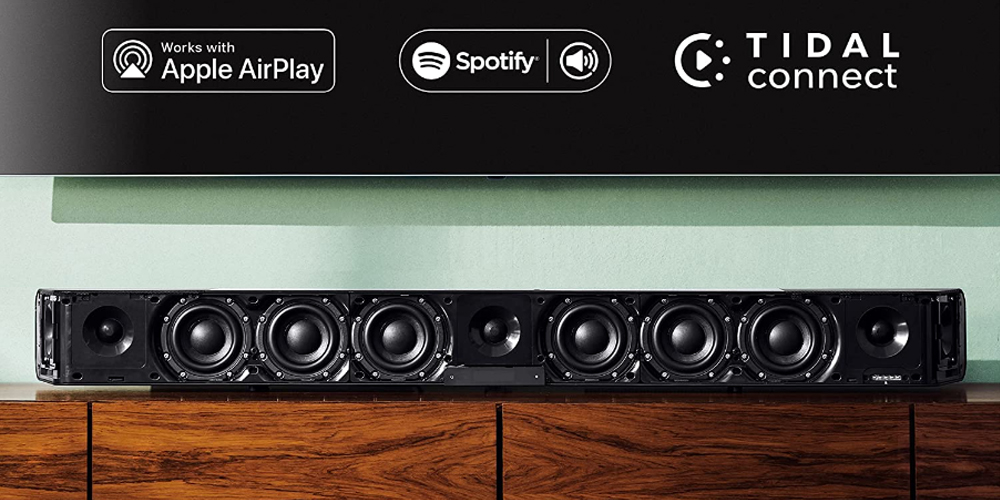
Even though there’s a newer “Plus” version available, we prefer the Sennheiser AMBEO Soundbar MAX from a couple of year ago. It may cost $500 more than its successor, but it’s bigger and louder and better for blockbuster movies and music with bass. Price was the only thing keeping it from being our #1 pick.
Key features
Channels: 5.1.4
Configuration: Soundbar
Audio technology: Dolby Atmos, DTS:X, MPEG-H, 360 Real Audio
Wireless Connectivity: Wi-Fi, Bluetooth, AirPlay 2, Chromecast, Spotify Connect, TIDAL Connect
Wired Connectivity: HDMI eARC
Voice controls:
Reasons to choose
With 13 speakers, this gorgeous soundbar delivers the most immersive experience you’ll get from a standalone soundbar. This is helped by Sennheiser’s proprietary AMBEO 3D technology and producing 30Hz bass without a sub. It sells for $500 less than when it launched in 2019.
Reasons to avoid
Even at its 25% price cut, it’s still expensive for a soundbar. And at over 40 lbs (18.5 kg), it’s probably heavier than most people want.
Our takeaway: Get a soundbar for space-saving simplicity
You can’t beat a multi-speaker system (yet), but soundbars are getting there. And they’re a different world compared to TV speakers. For a more immersive experience, you can get a soundbar with a subwoofer and surround speakers – which can be wireless and just as simple to install.
Douglas Wright
Douglas Wright is a freelance writer based in Japan. A former web designer and technical writer, he left beautiful Vancouver for bustling Tokyo, where he spent a decade recruiting for software and high-tech firms. No longer commuting through the world’s busiest train station, he writes fiction and a wide range of formats for clients around the world. When he gets AFK, he’s either outdoors with his two boys, streaming a show with his wife, or reading a book over a French-pressed, hand-ground coffee.

