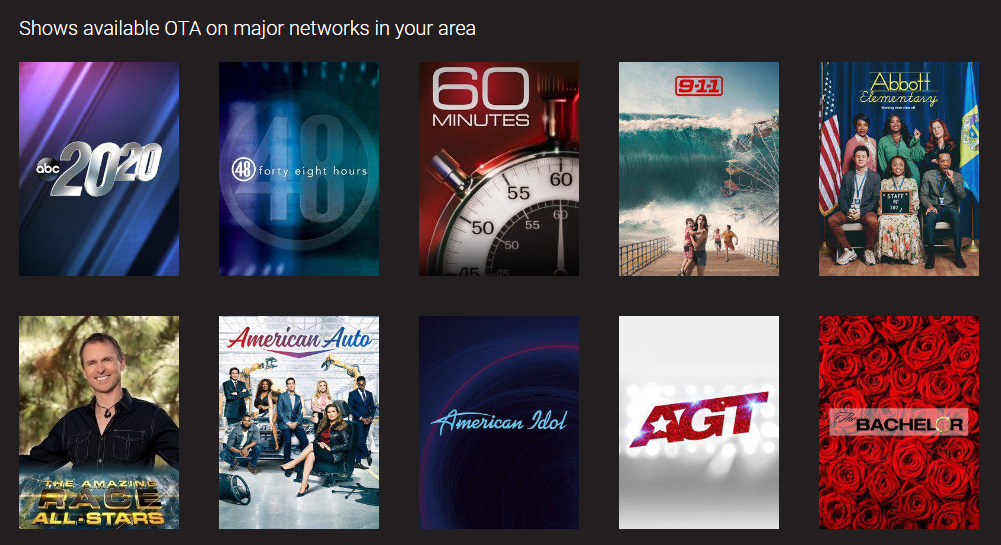
Live TV and local broadcasts are 2 things that keep people attached to cable TV. And even though live TV streaming options like Philo, Sling TV and Hulu + Live TV are all cheaper than cable, they might not get all the channels you want. Plus, streaming subscriptions have a way of adding up. Fortunately, you can get live TV for free with an over-the-air (OTA) antenna, and there are OTA DVRs to record all that content. But there are things you should know first, so here’s a look at some key features and the best OTA DVRs you can buy right now.
What is an over-the-air antenna?
Very simply, an over-the-air (OTA) antenna receives broadcast signals from TV stations within range. As with most things, large urban centers offer the most choices. If you live in a rural area or have poor reception, you might need an amplified antenna to boost weak signals.
Indoor vs outdoor OTA antennas
This is self-explanatory. Outdoor antennas go on the roof, outer walls, etc., while indoor antennas are inside, either on a stand or on the wall.
Outdoor antennas are generally more powerful, but indoor antennas are more convenient and easier to set up. Indoor antennas also usually cost less.
Indoor antennas work best near a window and as high as possible inside the house – such as on the second floor or in the attic.
Obstacles matter. Everything from walls and doors to buildings and hills – and even people – can interfere with the signal.
What channels can you get with an OTA antenna?
Did you that there are more than 50 over-the-air networks in the United States? Fifty channels to be plucked out of the sky if you’re in the right place – and have the right equipment.
But before you run out and buy an antenna, check what channels are floating around your neighborhood. To get a general idea, start with our in-depth look to see which channels you can get with an OTA antenna.
For your specific area, the Consumer Electronics Association’s AntennaWeb website lets you see what channels are in your market. There are similar lookup tools by antenna maker ChannelMaster and DVR maker TabloTV.
Do they make a DVR for antenna TV?
The number of people who watch live TV continues to drop. (Only 11% of 18 to 34-year-olds watch live TV.) And the cloud DVR has become a standard feature of live-TV streaming services. But can you record channels received with an OTA antenna?
Yes.
An OTA DVR – or antenna DVR – records broadcast TV programs received through an OTA antenna and saves it on a hard drive.
What features should you look for in an OTA DVR?
After deciding between an indoor or outdoor antenna, there are other key features to consider when shopping for an OTA DVR.
How much storage space does the DVR have?
To paraphrase an old adage, it’s better to have a terabyte and not need it, than need a terabyte and not have it. Nobody wants to delete shows before they watch them, and plenty of storage space is how to avoid that.
DVRs come in a range of capacities, typically from 500 GB to a terabyte (1 TB) or more. However, some come with no storage at all and require you to buy the drive separately. This has its pros and cons, as the amount of storage is more flexible, but it requires more setup, shopping, etc.
Aim for at least 1 TB of space, which is about 500 hours of 1080p HD video.
What apps are the DVR compatible with?
Just like streaming services have native apps for various devices, so do OTA DVRs. Always check the list of compatible devices to make sure it supports what you’re watching on.
How many TV tuners does the DVR have?
The tuner is what receives broadcast signals – and therefore, different channels – then turns them into audio and video. The number of tuners in a DVR dictates how many shows you can record at once.
Most newer DVRs have 4 or more – even 24! – but older ones may have less, so it’s something you should always check.
Does the DVR support ATSC 3.0 (for 4K video)?
The new ATSC 3.0 broadcast standard (also called NextGenTV) makes it possible to get 4K TV over the air. This requires compatible devices all along the way, from your antenna to your DVR to your 4K TV – and even which HDMI cables you use.
NextGenTV is still rolling out around the country, but you can check the CTA’s website to see if it’s available in your market.
Does the DVR connect to the internet?
Internet connectivity is a fairly standard feature for OTA DVRs. This lets you stream from the DVR to devices throughout your house or even on the go. They can connect via Wi-Fi, Ethernet or both. Getting a DVR with both is best.
Does the DVR require a paid subscription?
While an OTA antenna gets you free channels, most major DVR makers charge a monthly fee for their programming guide and features like ad-skipping, series recording and cover art.
It’s usually around $5-$8/month, or cheaper with an annual subscription. Some DVRs offer a lifetime subscription, but such offers appear to be on the way out.
but some DVRs offer a free plan with limited functionality, like only 1 day of channel guide data.
You can always check the Flixed TV Guide for free, which shows you the next 7 days for 65+ markets in the US and 100+ markets in Canada.
What is a set-top OTA DVR vs a networked TV streamer?
The 2 main types of DVRs to choose from are the set-top box (STB) and the networked TV streamer. An STB connects directly to a single TV with an HDMI cable, while the latter connects to the home network via Wi-Fi or Ethernet cable.
Naturally, networked TV streamers provide more flexibility, allowing you to watch TV in different rooms at the same time. They are also the better option if you watch on multiple devices like an NVIDIA Shield, Roku Streaming Stick and a Fire TV.
How to record OTA channels with a DVR
You’ll first need to connect your OTA DVR to the antenna with a coaxial cable. Then, depending on the type of DVR, connect it to your TV with an HDMI cable, or to your home network with an Ethernet cable or Wi-Fi password.
With a networked TV streamer, such as the popular Tablo, you set all of your recordings in its app on your phone or tablet. To record an entire series at once or set a program 2 weeks in advance, typically requires a paid subscription.
OTA DVRs that connect directly to your TV may also come with an app, as well as a remote with a record button.
Our pick for the best OTA DVR: Tablo Quad OTA DVR
Why the Tablo Quad OTA DVR?
The Tablo Quad OTA DVR is a networked DVR that allows you to watch and record up to 4 live OTA channels simultaneously. You don’t need a subscription to enjoy basic live-TV functions such as watching, recording and playback. But for $5/month, you get a 14-day programming guide, ability to record by series, on-the-go streaming, and other features.
You’ll also find native apps for a wide range of devices, including iOS and Android mobile devices, and streaming devices like Apple TV, Fire TV, Roku and NVIDIA Shield. There are also apps for select smart TVs running Amazon Fire TV, Android TV and Roku TV.
While the Tablo Quad OTA DVR supports dual-band Wi-Fi, we strongly recommend using an Ethernet connection wherever possible. The device has no HDMI connection, so all devices connect over the network.
It’s also important to keep in mind that the Tablo Quad OTA DVR doesn’t include storage, which must be purchased separately. It supports USB 2.0 and 3.0 portable hard drives from 1 TB to 8 TB, and internal 2.5” SATA drives (either HDD or SSD) ranging from 1 TB to 8 TB. That means you can store up to 4,000 hours of HD content – which should be enough for even the biggest families.
The $200 price tag may seem a bit steep for some people, but compared to a cable bill or even a live-TV streaming subscription, it should pay for itself before you can record those 4,000 hours. Even if you sign up for the (recommended) monthly subscription.
Key features
Record 4 channels simultaneously
Apps for a wide range of devices
Internal and external storage
Simple to set up
Connects via Wi-Fi or Ethernet
Best set-top OTA DVR: TiVo EDGE for Antenna
TiVo became a household name – and even a verb – before Netflix emerged to change TV viewing once again. (The TiVo remote even now includes a dedicated Netflix button.) While it still has a box for recording cable, the TiVo Edge For Antenna offers an easy plug-and-play OTA DVR option.
The TiVo Edge For Antenna includes 500 GB of storage, which TiVo equates to 75 hours of HD content. It connects to your TV with an included HDMI cable and (optionally) to your home network via Ethernet or Wi-Fi. The network connection allows you to stream content on your laptop or mobile device with the TiVo app or the TiVo Online website.
Some features unique to TiVo include SkipMode for skipping commercials, QuickMode for watching shows 30% faster (with pitch-corrected audio) and OnePass to collect every available episode of a TV show and record future episodes. There’s also OneSearch, which finds content across all of your recordings, devices and live TV.
At around $350, the TiVo Edge For Antenna is one of the pricier options out there and the monthly subscription is $6.99/month.
Key features
Record 2 channels at once
Voice remote
4K UHD
Dolby Atmos and Dolby Vision
Internal storage included
Best OTA DVR on a budget: AirTV 2
If you’re looking to really cut costs, at under a hundred bucks, the AirTV 2 is certainly an option you should be looking at.
It’s made by Sling Media, the company that made the Slingbox, a subsidiary of Dish Network, which also owns Sling TV. It’s built to work with Sling TV and integrates seamlessly with the service, but doesn’t require a subscription to watch and record local channels. That means you get Sling’s programming guide data for free – which requires a paid subscription with most other OTA DVRs.
You can also use the Sling TV app on iOS and Android devices to watch live and recorded content when you’re away from your home network.
The dual tuner lets you record 2 shows at once or watch one live while recording another.
There’s no HDMI connection, so you’ll need a streaming device such as Roku, Fire TV or AirTV Mini to watch your content. Storage is also sold separately, and it supports external hard drives between 32 GB and 2 TB.
Key features
Low-cost option
Integrates with Sling TV
No monthly subscription fee
Record 2 channels at once
External storage up 2 TB

Our takeaway: OTA DVRs are a great live TV option for some
If you live in a zip code rich with digital TV (DTV) signals, an OTA DVR is a great way to ditch cable and still get local and live TV without signing up for a live-TV streaming service. The monthly subscription is usually worth it, even if it’s not required or necessary.
Douglas Wright
Douglas Wright is a freelance writer based in Japan. A former web designer and technical writer, he left beautiful Vancouver for bustling Tokyo, where he spent a decade recruiting for software and high-tech firms. No longer commuting through the world’s busiest train station, he writes fiction and a wide range of formats for clients around the world. When he gets AFK, he’s either outdoors with his two boys, streaming a show with his wife, or reading a book over a French-pressed, hand-ground coffee.

