Best Live TV Streaming Services with Offline Viewing
By Staff • Published Jun 16, 2022
Updated Jun 16, 2022
If you travel a lot, have a long commute, or just enjoy watching TV on your terms, you’re probably interested in the best live TV streaming service with offline viewing.
Offering cloud DVR has become common practice among live TV streaming services, but being able to watch your recordings offline is far from standard. And as a cloud DVR requires an internet connection, that severely limits where you can watch your shows.
Live TV Streaming Services with Offline Viewing
Offline viewing is not yet a common feature in the industry, and most that offer it do so with limitations. We look at how they stack up in terms of content, download limits, price, and supported devices.
Streaming services are constantly changing, but this table notes where the major live TV streaming services currently stand in terms of offline viewing.
Hulu + Live TV Offline Viewing
Hulu + Live TV Available Offline Content
Saying that Hulu’s live TV streaming service has offline viewing comes with a number of caveats, but it’s still one of the only services that offers downloads at all.
The first major limitation is that downloads only apply to Hulu’s on-demand library. That means you can’t watch any of your DVR recordings offline.
The second limitation is that movies and TV shows on premium add-ons, such as HBO Max and Showtime, are not downloadable.
While offline viewing only applies to Hulu’s on-demand library, there is still a lot of great content to choose from. Here are five shows worth downloading today:
Atlanta
The Dropout
The Handmaid’s Tale
Only Murders in the Building
Reservation Dogs

Hulu + Live TV Download Limits
Hulu + Live TV lets you download up to 25 shows across 5 devices. These are account-level limits, so it’s not necessarily 5 per device. For example, you could have 12 on one device, 10 on second, and 3 on a third.
Unwatched downloads expire after 30 days and are automatically deleted. However, once you begin watching a downloaded show–even if for just a few seconds–it will expire in 48 hours. However, you can renew your downloads, just like a library book.
If a movie or show is removed from Hulu, it will be removed from your device as well. It will be deleted immediately if you haven’t started watching it and within 48 hours if you have.
Hulu + Live TV Pricing Plans
There are two plans to choose from with Hulu’s live TV streaming service:
Hulu + Live TV ($64.99/month)
Hulu + Live TV (No Ads) ($70.99/month)
However, only the ad-free plan allows you to download content to watch offline. We should note that the Hulu (No Ads) on-demand plan also lets you download content–the exact same content–for only $12.99/month.
Hulu + Live TV Device Support for Offline Viewing
Hulu supports a wide selection of devices when streaming live or on-demand content, but downloads are restricted to select iOS, Android, and Fire mobile devices. Visit Hulu’s website for the most up-to-date list of devices that support downloads.
Paramount+ Offline Viewing

Paramount+ Available Offline Content
Paramount+ doesn’t offer a cloud DVR or any way to record live TV, so downloads only apply to its on-demand library. However, many TV shows are available on-demand the day after they broadcast.
In addition to Paramount+ originals, you also have access to content from Comedy Central, BET, MTV, and Nickelodeon. Here are some of the hottest TV shows on Paramount+ to download right now:
1883
The Good Fight
Halo
NCIS
Star Trek: Strange New Worlds

Paramount+ Download Limits
Paramount+ has the same download terms as Hulu + Live TV, meaning you can download up to 25 videos at the same time. And you can download a maximum of 5 copies of the same video across all devices.
Unwatched downloads remain on your device for 30 days and expire 48 hours after you start watching them. If you haven’t finished watching an expired video, you can always download it again.
While there is no option to download entire series or complete seasons at once, the good news is that you can download multiple videos simultaneously.
Paramount+ Pricing Plans
Paramount+ offers two plans, both of which have live TV and on-demand content. But only one of them allows downloads.
Paramount+ Essential ($4.99/month)
Paramount+ Premium ($9.99/month)
The Essential plan is ad-supported and does not allow downloads, while Premium subscribers have no ads except on live TV, and the ability to download shows for offline viewing. Premium also includes a stream of the local CBS station for your area.
Paramount+ Device Support for Offline Viewing
Device support for downloads is still quite limited on Paramount+. Currently, you can only download to mobile devices, so there’s no way to download to your computer or media player.
Downloads are also on available on newer generation devices:
iPhone/iPad (iOS 13+)
Android tablets/phones (Android 5+)
ESPN+ Offline Viewing
ESPN+ Available Offline Content
The download feature on ESPN+ is similar to that of Hulu + Live TV and Paramount+. You can download shows, documentaries and original programming on ESPN+, but unfortunately replays of live sporting events are still off-limits.
Finding something to watch offline is fairly simple, with downloadable content easily identified by an icon on the show’s thumbnail. Some of the top shows you can download on ESPN+ are:
30 for 30
Detail with Kobe Bryant
Man in the Arena: Tom Brady
NBA: Year One
Quest for The Stanley Cup

ESPN+ Download Limits
There are currently no download limits on ESPN+, so the only limit is the amount of space on your phone.
You can also download multiple videos simultaneously, which saves time when downloading a show’s entire season.
ESPN+ Pricing and Packages
As a standalone service, ESPN+ costs $6.99/month or $69.99/year.
If you’d like to add some non-sports content to the mix, the Disney Bundle includes ESPN+,
Disney+ and Hulu (on demand) for $13.99/month.
ESPN+ Device Support for Offline Viewing
You can stream ESPN+ on many devices, but downloaded content is restricted to iOS and Android mobile devices with the ESPN+ app installed.
YouTube TV Offline Viewing
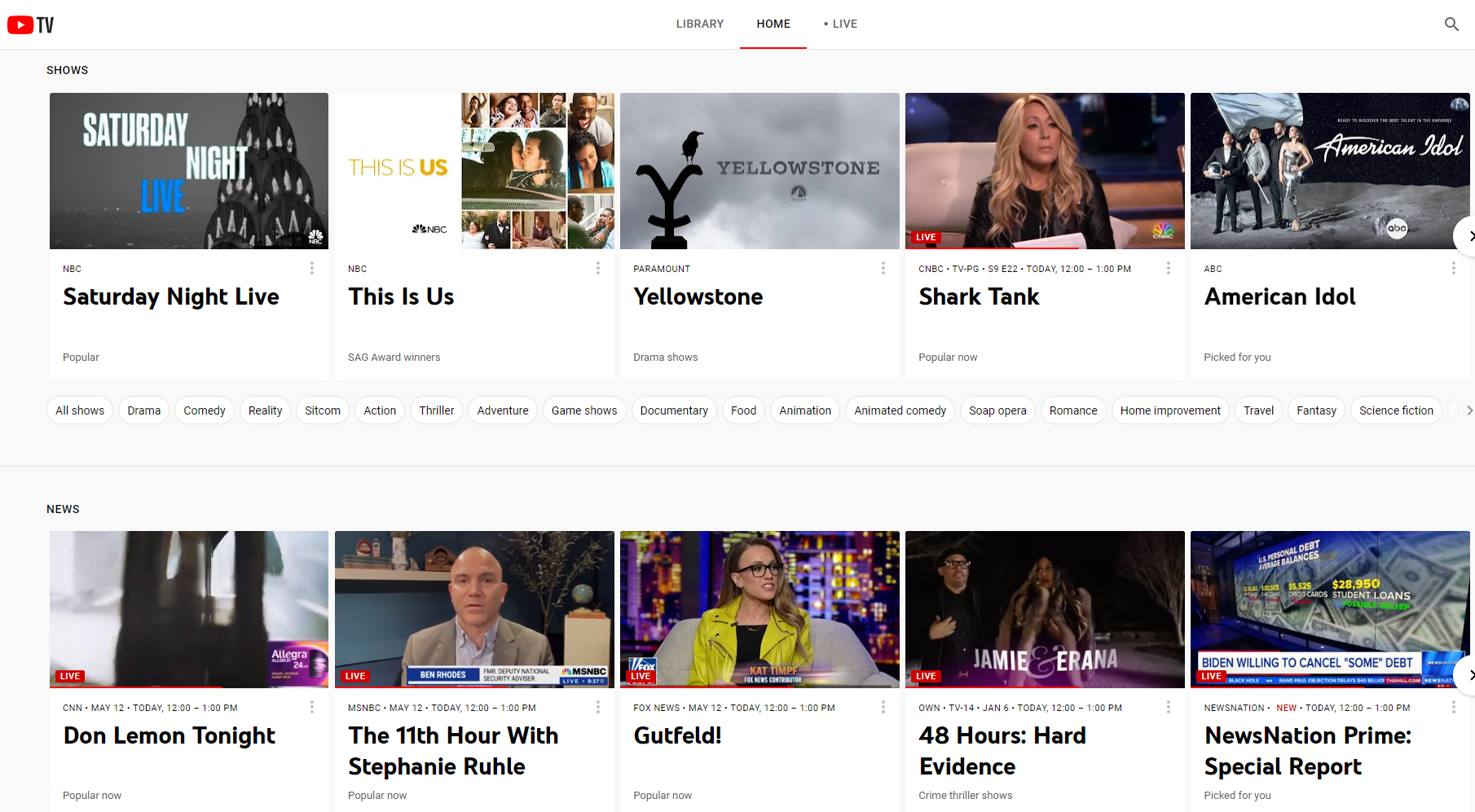
YouTube TV Available Offline Content
We’ve saved the best for last, as YouTube TV is the only streaming service that truly lives up to the notion of “watching live TV offline”. Nearly everything in your cloud DVR is available for download. This applies to the 85+ channels included with the base plan, but not add-on channels, like MLB.TV, HBO Max, or Starz.
While live TV recordings include ads, you can fast-forward through the commercials. Here are just a few of the channels for downloading your favorite shows with YouTube TV:
Network TV__: ABC, CBS, FOX, NBC
Sports__: ESPN, FS1, NFL Network
Family__: Disney Channel, Nickelodeon
Music__: MTV, VH1
Premium TV: AMC, Paramount
YouTube TV Download Limits
You can only download one show at a time on YouTube TV, so it can be a lengthy process if you want to download multiple episodes, such as the complete season of a show. For example, a one-hour show at 720p takes about 5 minutes to download.
The default resolution for downloads is 720p, but you can adjust this to 1080p or 480p, depending on whether you want higher quality video or a faster download that uses less space.
You can download to an unlimited number of devices, but a recording can only be downloaded to one device at a time.
Downloads expire after 9 months, but you need to login with the device with the downloaded file at least once every 30 days or else it will be deleted.
YouTube TV Pricing and Packages
YouTube TV only offers one plan, which is $64.99/month. However, you'll need the 4K Plus add-on in order to download videos, which costs $19.99/month. The add-on also includes 4K content and unlimited simultaneous stream on your home network.
It means that watching YouTube TV offline will cost you $84.98/month, but it’s currently the only live TV streaming service you can truly watch offline.
YouTube TV Device Support for Offline Viewing
Downloading videos from YouTube TV is currently only supported on mobile devices. You’ll need a device running iOS 12 or later or an Android device running Android 5.0 or later.


